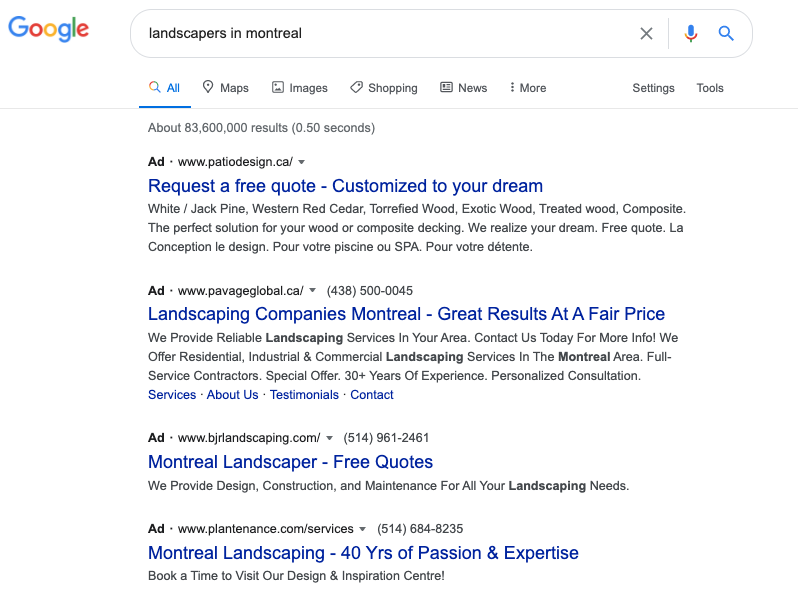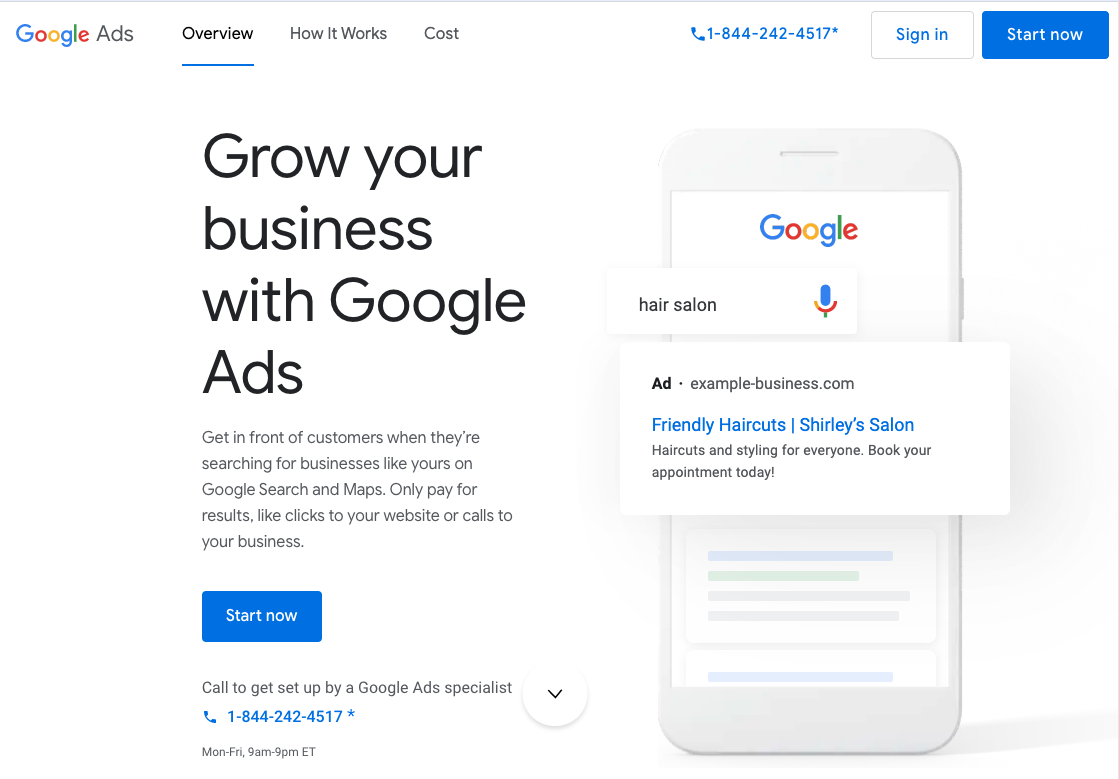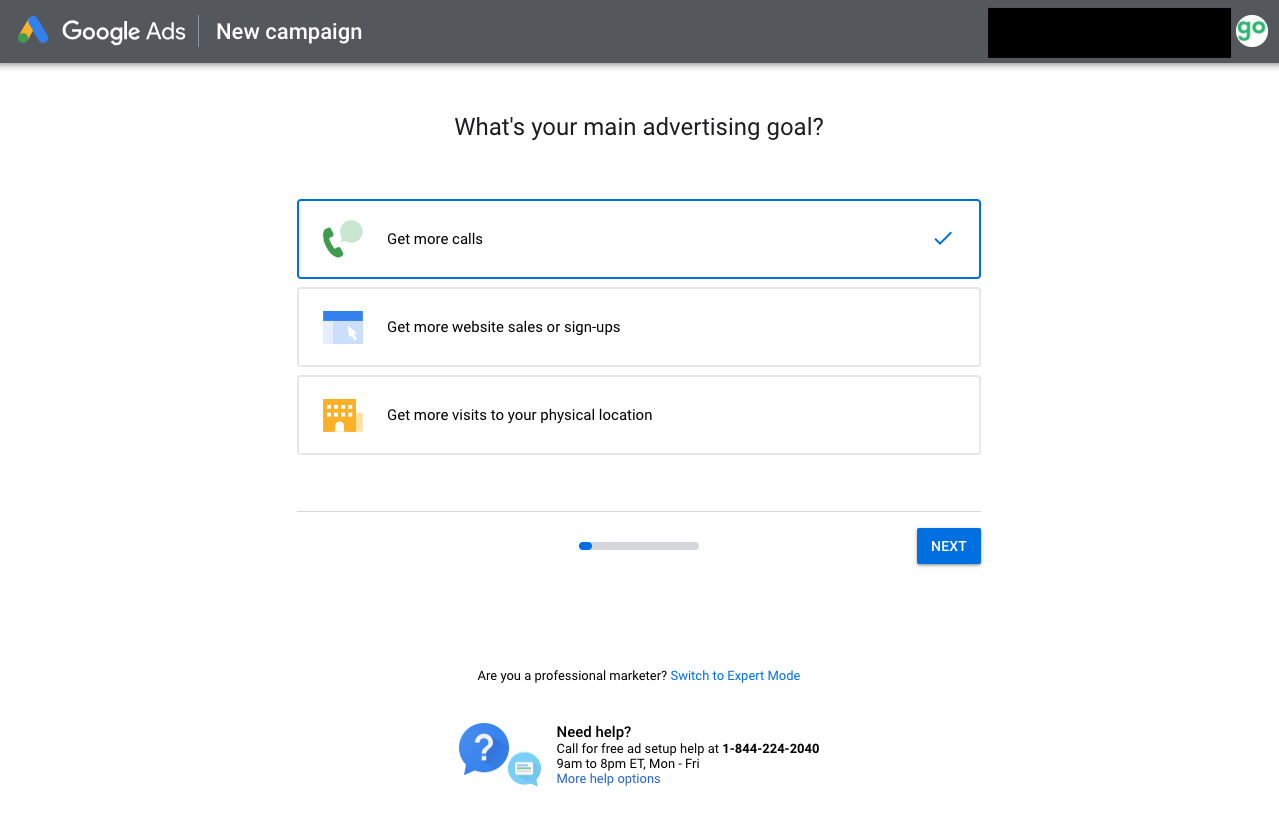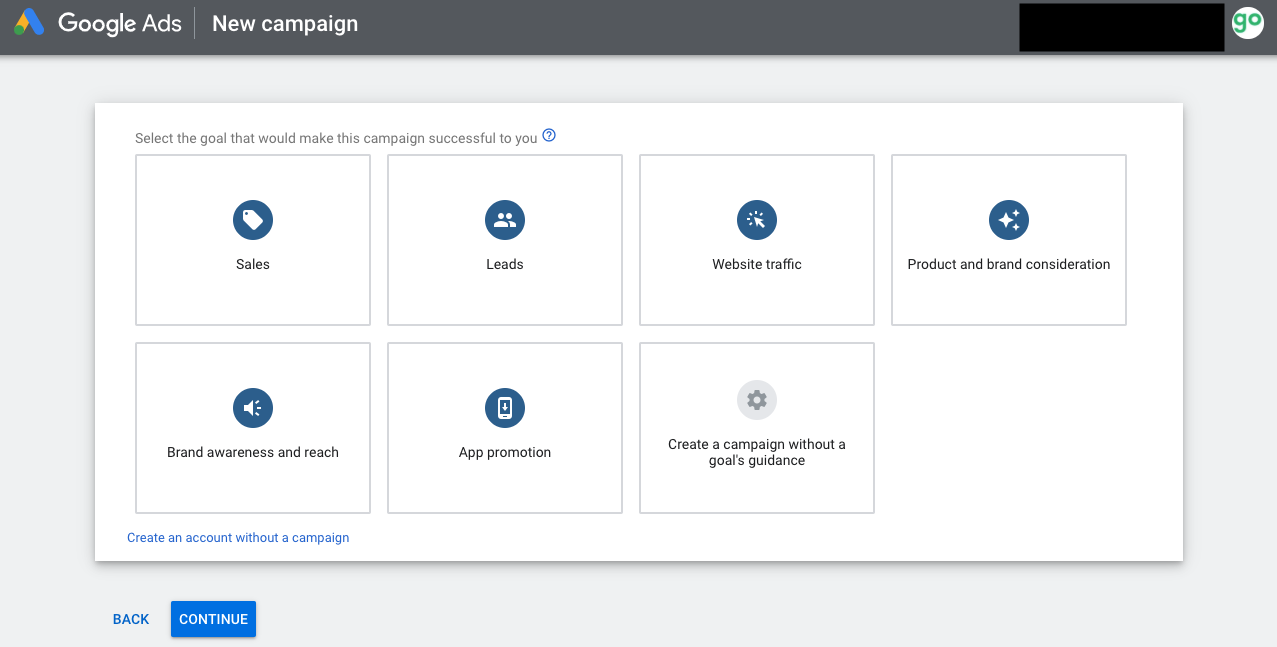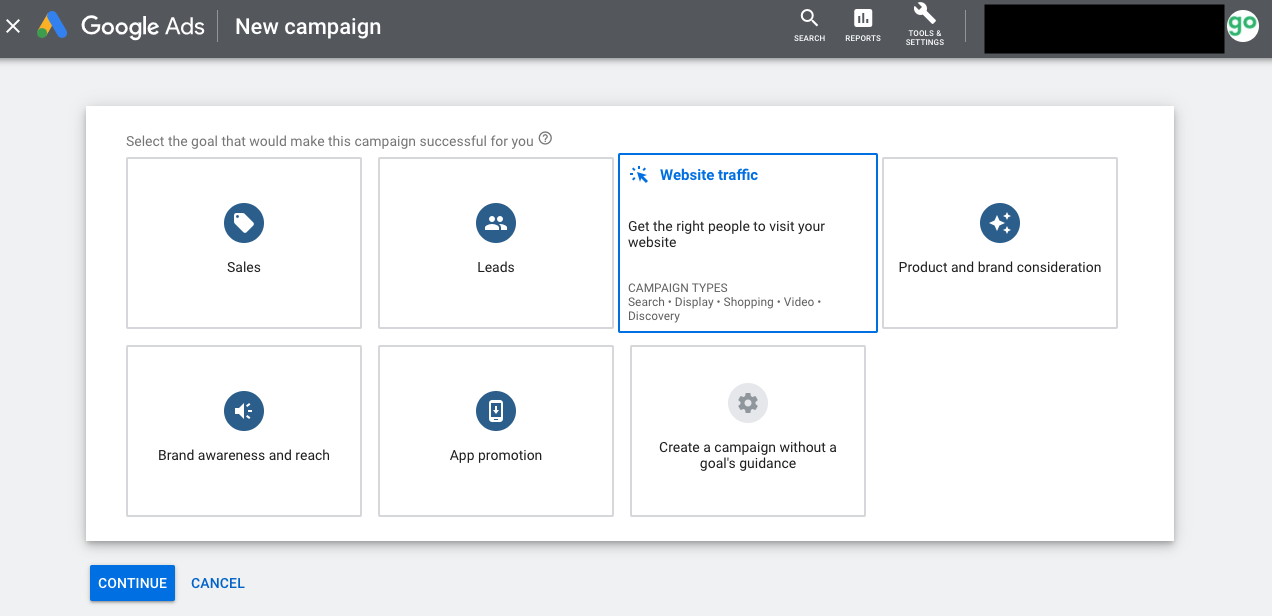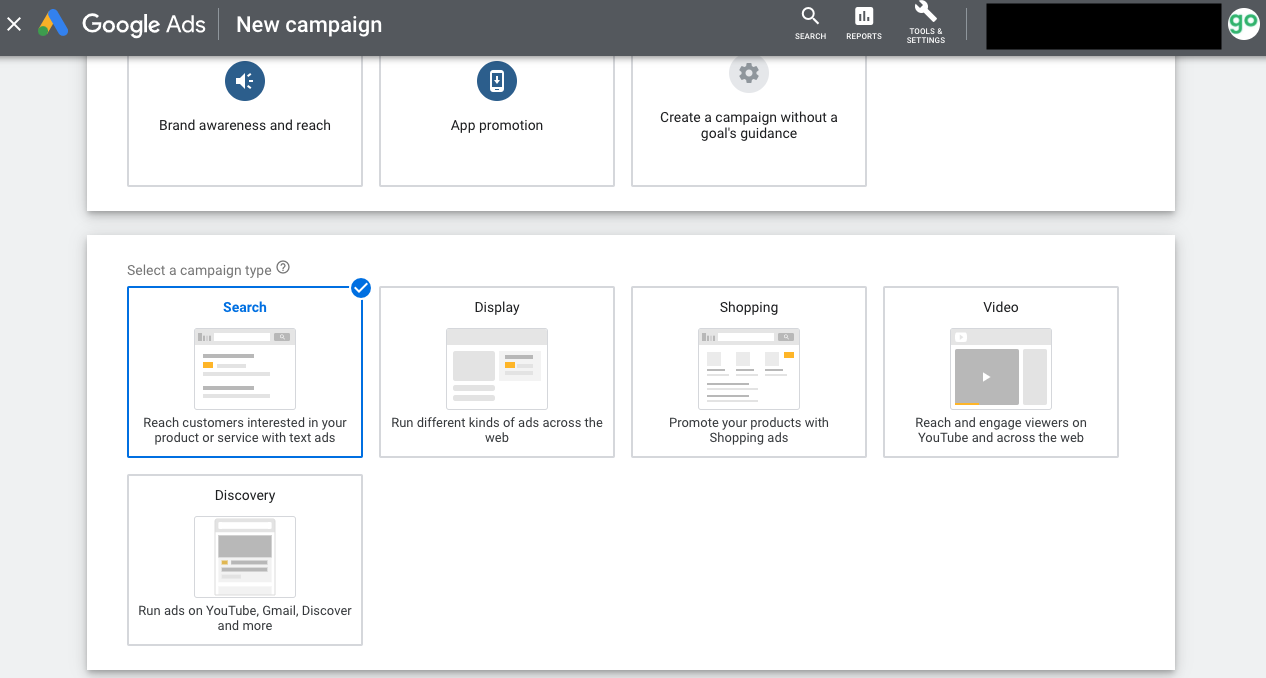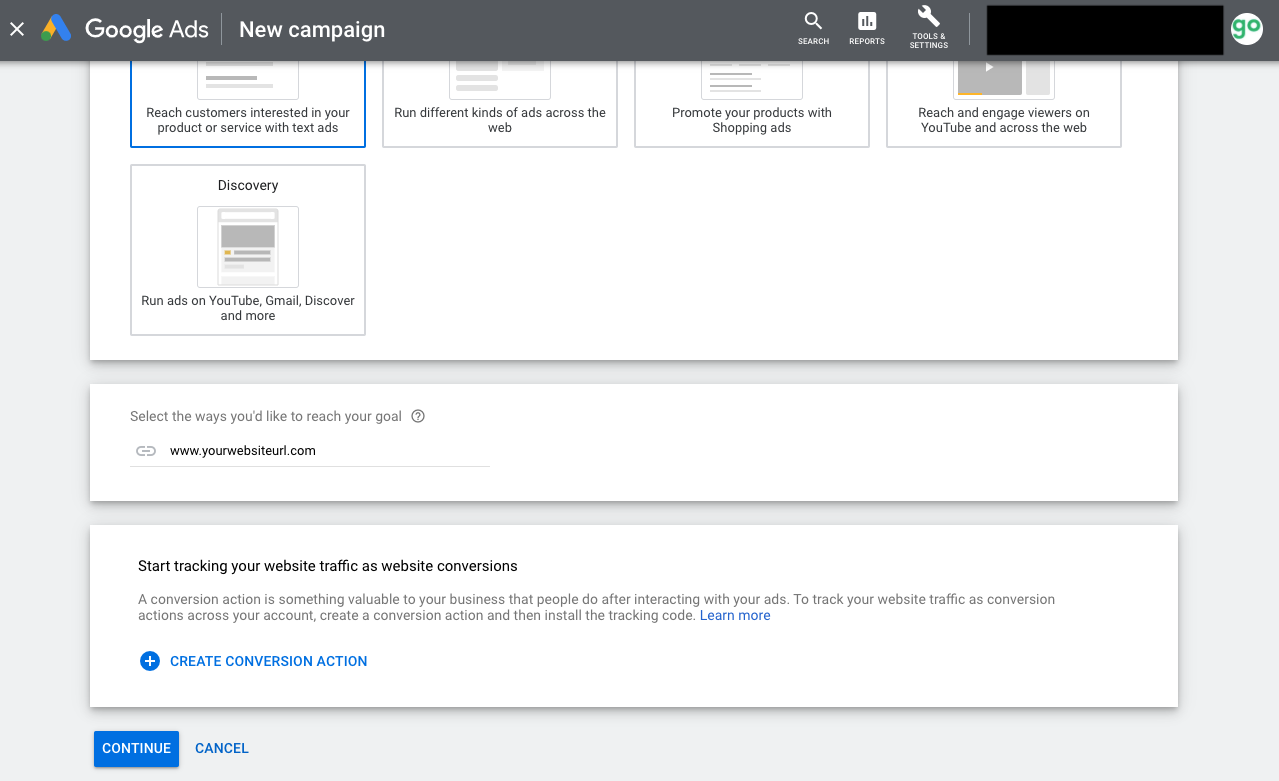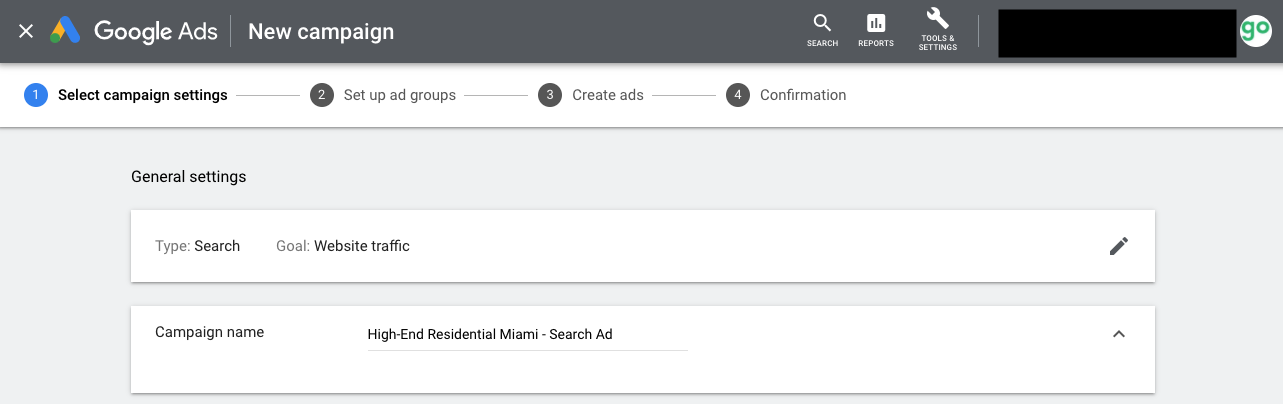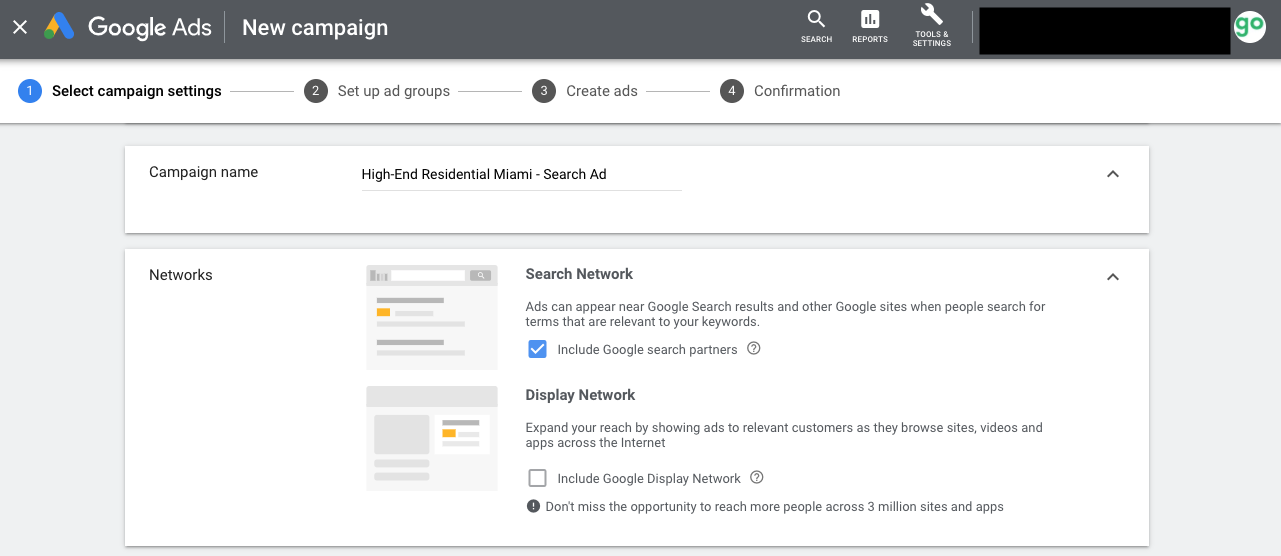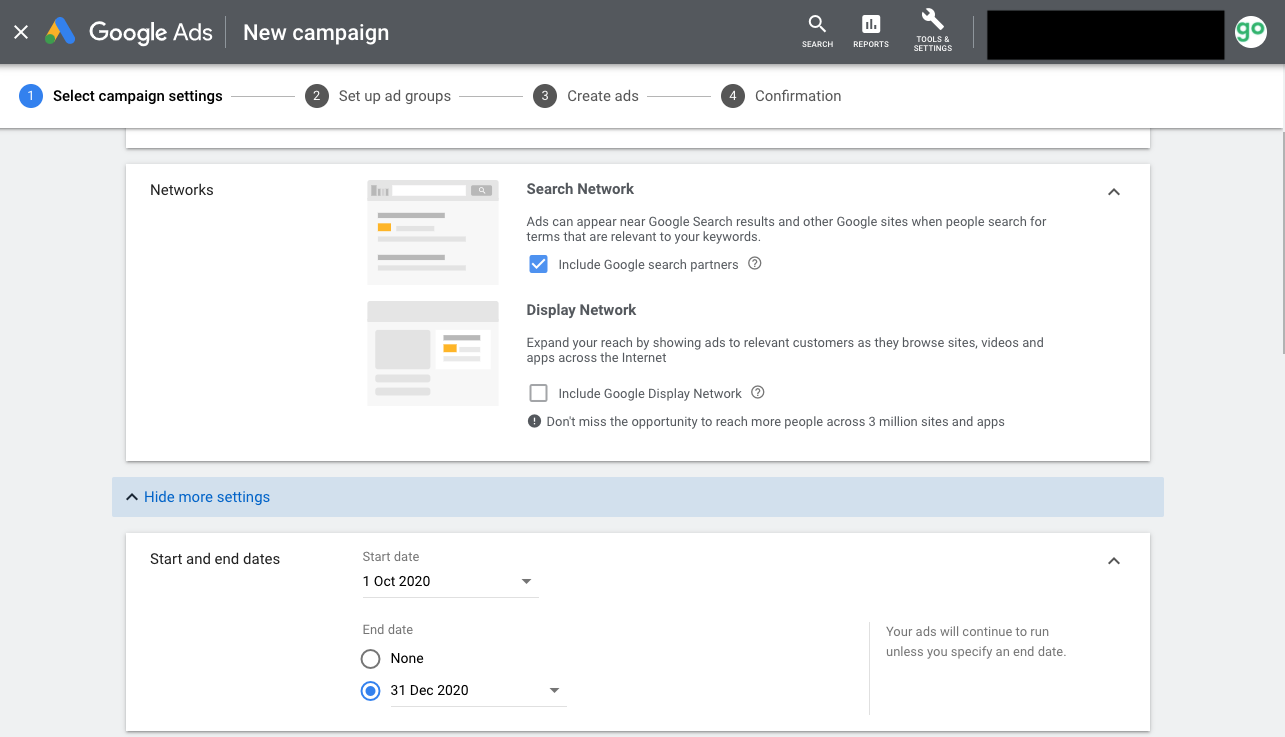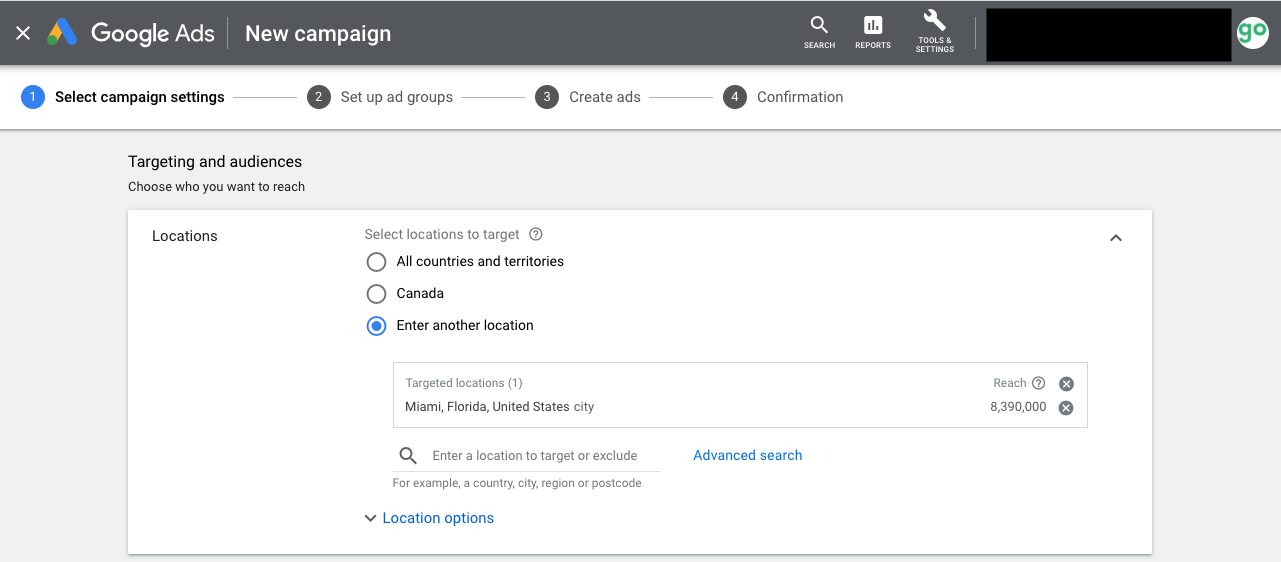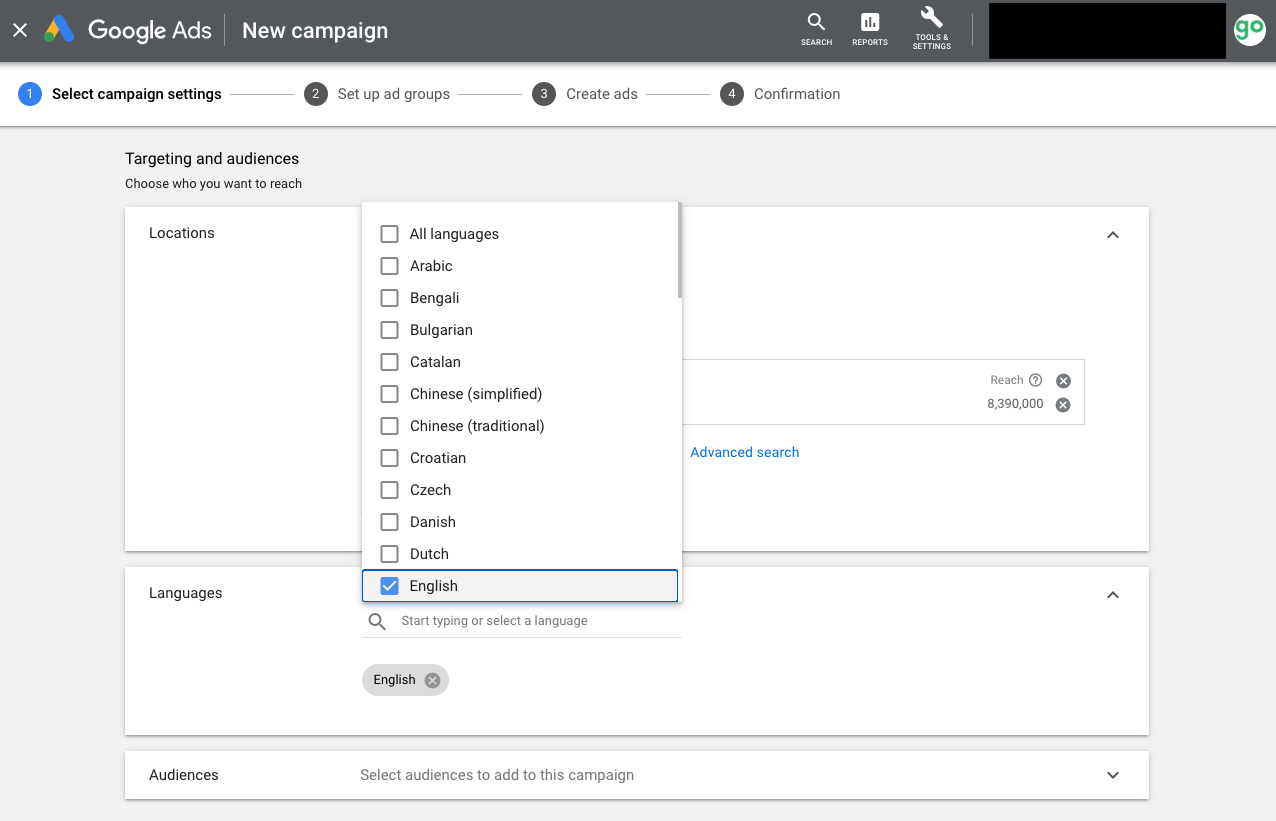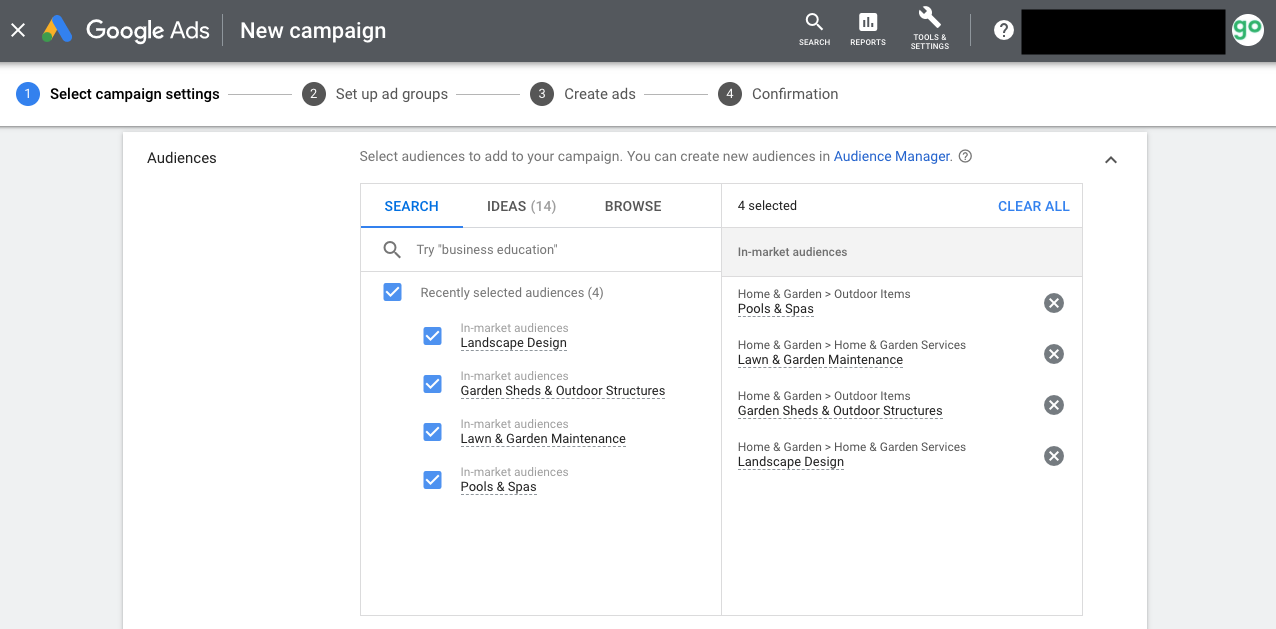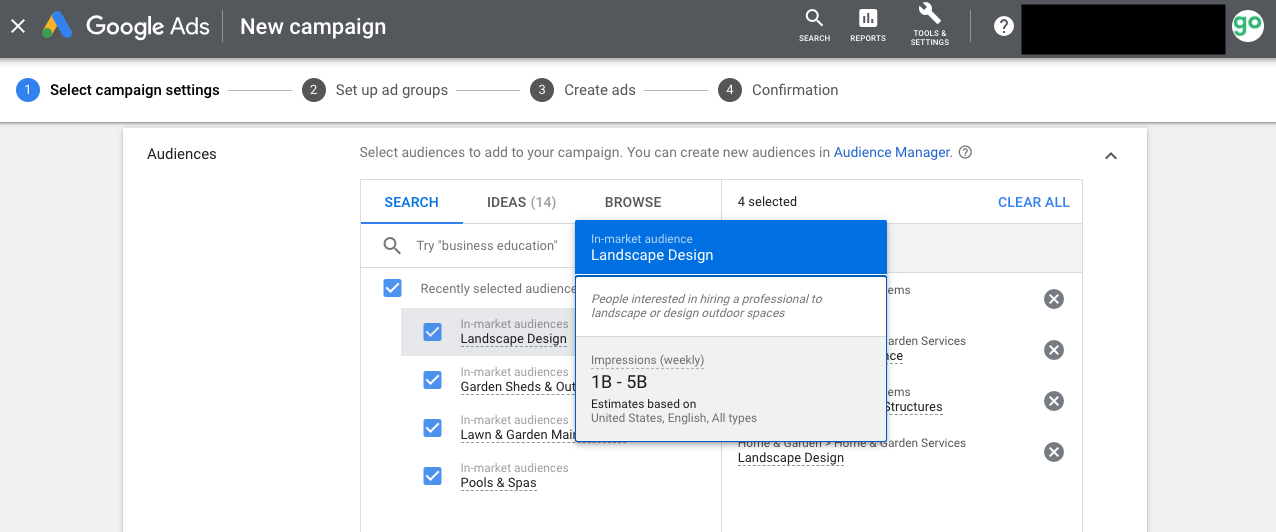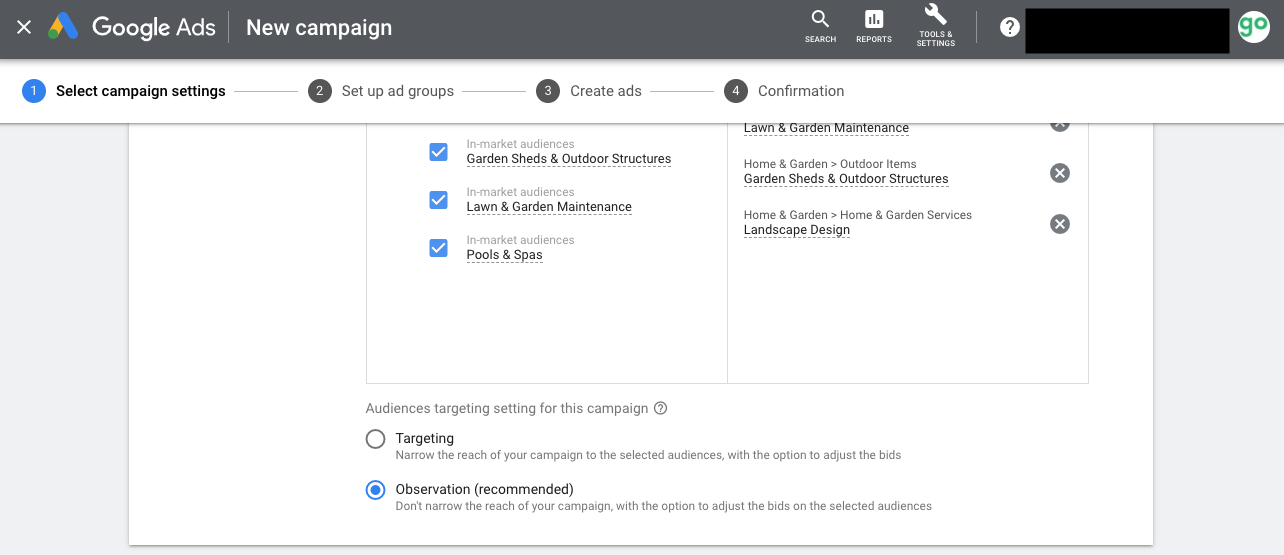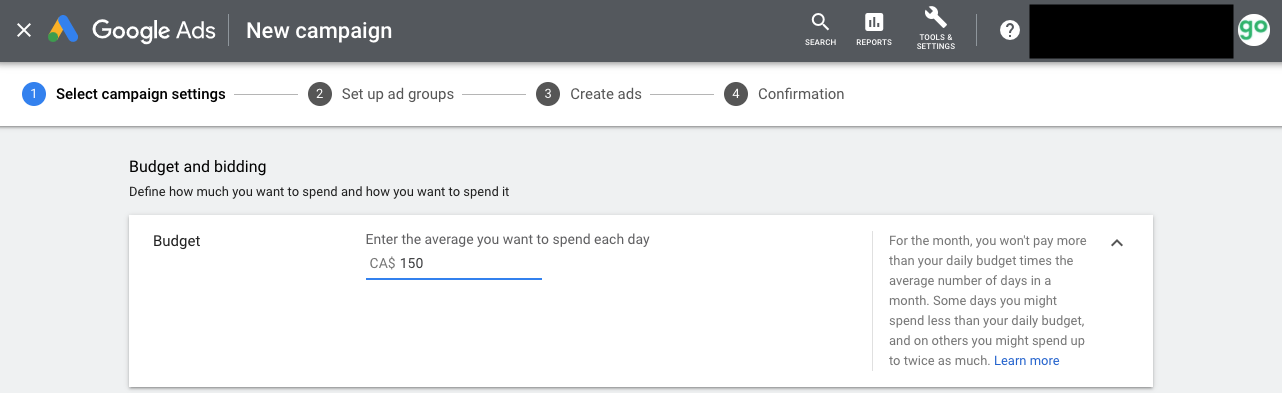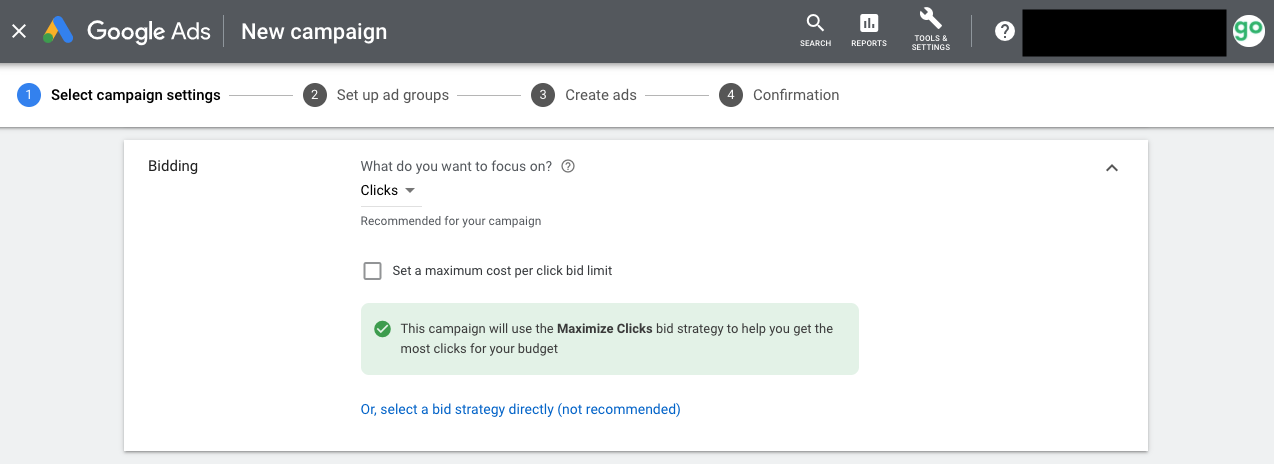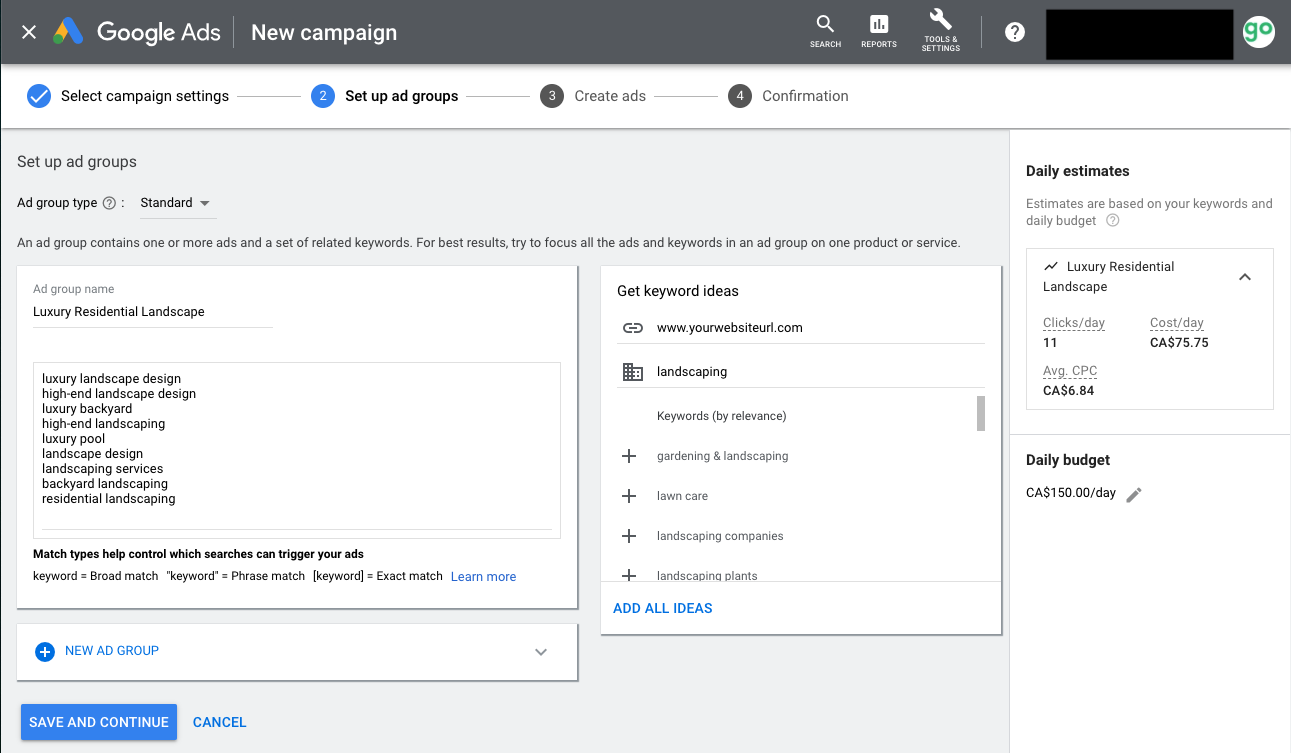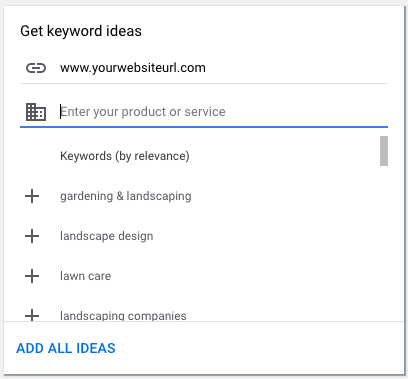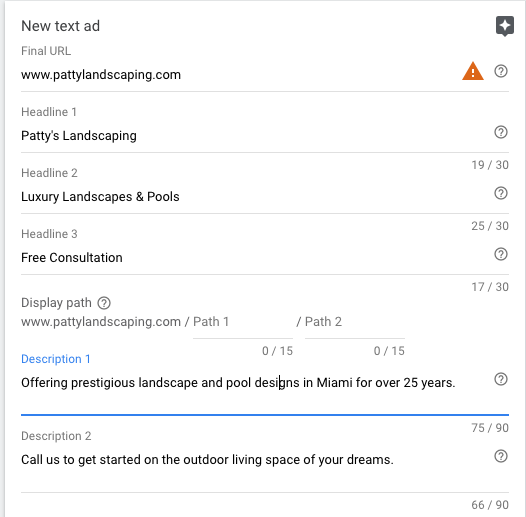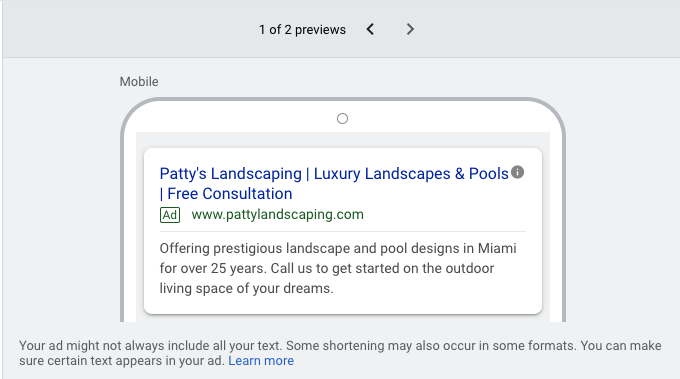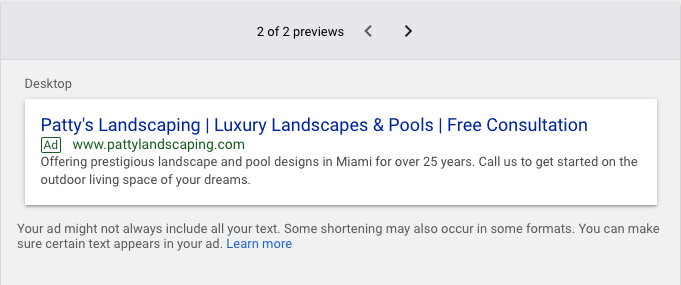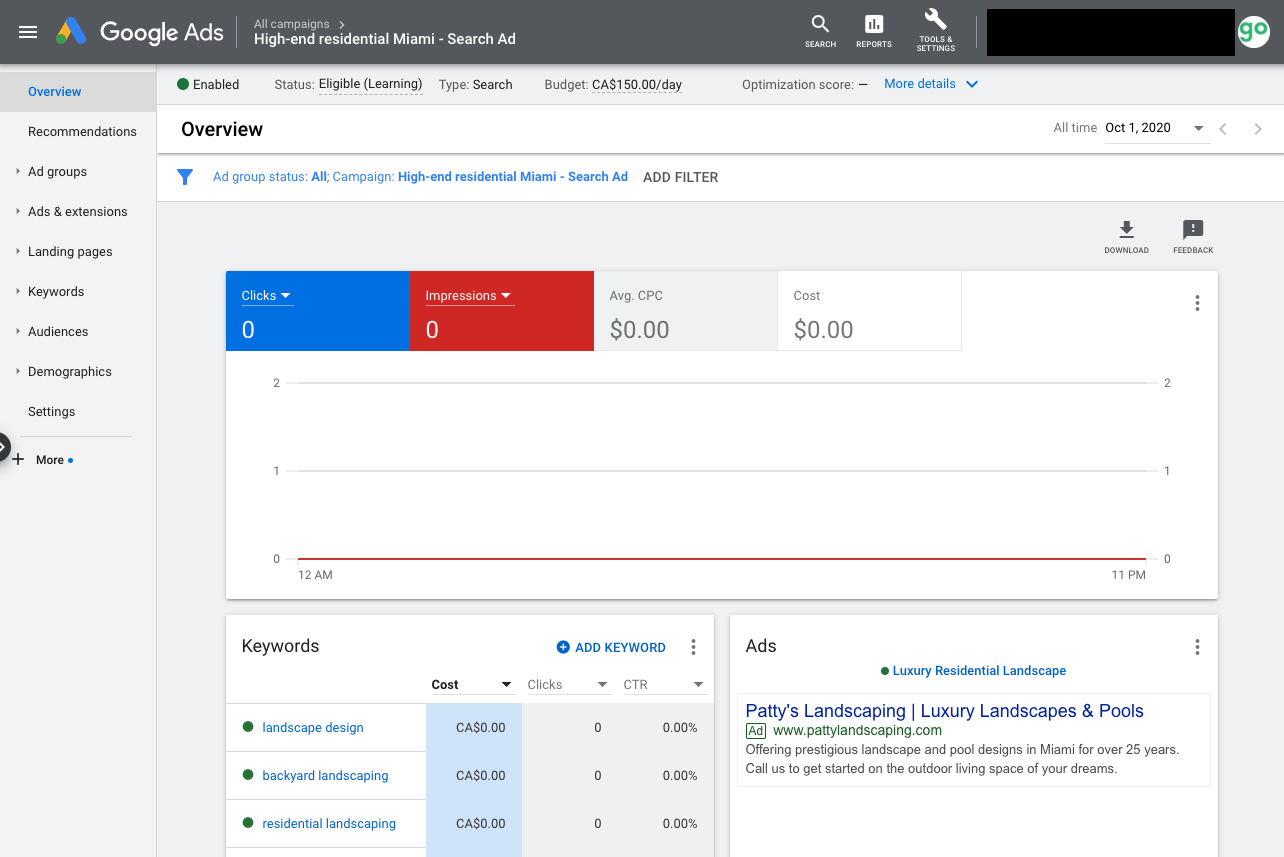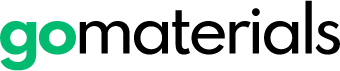Google Ads: A Step-By-Step Tutorial for Landscaping Companies

A top concern for many landscaping companies is whether they should be using Google Ads to market their services. Maybe you’ve already mastered the art of SEO and think that spending on Google Ads is unnecessary. You might’ve even heard that SEO is a better marketing tool for landscapers than paid ads.
But the truth is, there is no one marketing tool that works better than another. They all have their pros depending on what you’re looking to achieve. In fact, many marketing experts suggest using a combination of SEO and Google Ads to help your business achieve different results.
When you want to see results fast, Google Ads is your marketing tool of choice. It’s great for marketing limited time offers and for getting clients to visit your website. If you’re looking to scale your business, organic optimization can help you do that over the long term. Using them together sounds like a win-win, right?
Well, it would be if it weren’t for the fact that many landscaping companies aren’t sure about what to expect from Google Ads and how to go about their first campaign. To help change that, this article will show you how you can start a Google Ads campaign today to generate leads and drive your landscaping business’ sales.
Contents:
1. Google Ads basics for landscapers
3. Let’s get started
3.1. Step 1: Create a Google Ads account for your landscaping company
3.2. Step 2: Set up Google Ad campaign goal and type
3.3. Step 3: Configure ad campaign settings
3.4. Step 4: Set up your ad campaign budget and bidding
3.5. Step 5: Set up ad groups
3.6. Step 6: Create your first landscaping ads
3.7. Step 7: Last steps before launching a campaign
3.8. Bonus Step: Calculating return on ad spend
Google Ads basics for landscapers
Google Ads is a pay-per-click (PPC) advertising system that has been around since 2000. Since Google receives billions of searches per day, Google Ads is the perfect place to advertise your landscaping company. In a nutshell, it makes your landscaping business appear as an ad when people look up certain keywords on Google.
The PPC aspect and the fact that you set a daily budget make it a cost-effective online advertising option, especially for smaller businesses. Plus, Google estimates that businesses make $8 in profit for every $1 spent on Google Ads.
There are 7 different types of Google Ads campaigns. For this step-by-step tutorial, we’re going to focus solely on Search ads.
How Google Ads work?
First off, this is what Google Search Ads look like in practice:
As you can see, Google Ads are found at the very top of the search results list – in this case, “Landscapers in Montreal”. Google always marks these results as ‘ads’ to separate them from organic results.
Since these ads appear before the actual search engine results, the idea is that people are more likely to click on and be directed to your company’s website this way.
Hoping that people will find you through organic search engine results is not always enough, as it might take two or three pages of results before your company appears — depending on how competitive the market is in your area. And how many of us go through more than one search engine result page to find what we’re looking for? The answer is a dismal 25%, according to research conducted by HubSpot.
Every time someone searches on Google, a super-fast auction happens behind the scenes to determine which ads will appear and in what order. This is done based on the following three factors: your bid, the quality of your ad, and Google Ads’ analysis of the expected impact of your ad.
Over time, you’ll be able to analyze how your ads are performing and can tweak the above factors to help you get better results. Because better results will ultimately lead to getting more landscaping customers.
Let’s get started
Step 1: Create a Google Ads account for your landscaping company
You’ll need an email address and website for your landscaping business to begin. Visit the google ads website and click the ‘Start Now’ button.
Step 2: Set up Google Ad campaign goal and type
For now, you can ignore the ‘What’s your main advertising goal?’ prompt and click on ‘Switch to Expert Mode’ at the bottom of the page.
Switching to expert mode will take you out of the automated Smart campaign mode, allowing you more control over your ads.
Now, select the goal that would make this campaign successful to you.
If you scroll over the different options, you can see the different descriptions for each one.
We’re going with ‘Website traffic’ because we want to increase the visits to our website through the creation of a Search campaign. However, it’s worth noting that ‘Leads’ and ‘Sales’ can also create a Search campaign. Choose the option that best suits your landscaping company’s marketing wants and needs, and then click on the ‘Continue’ button.
You will then need to select your campaign type.
Click on ‘Search’ to create ads that appear specifically when people search for similar products or services on Google.
Then insert your company’s website.
Click on ‘Continue’ at the button of the page to proceed to Step 3.
Step 3: Configure Ad campaign settings
Write down a campaign name for this campaign. Since you might have multiple campaigns running in the future, you’ll want to pick a name that’ll easily identify this campaign.
For example, if you run a residential landscaping business that services both New Jersey and New York, you might want to create a separate campaign with different budgets to target each one differently. We also suggest adding the type of campaign at the end of the campaign name. In the latter New Jersey/New York example, campaign one could be named ‘Residential Landscaping, New Jersey – Search Ad,’ while campaign two could be ‘Residential Landscaping, New York – Search Ad.’
Don’t worry too much about getting the campaign name right, as customers will not be able to see the name that you choose.
For this tutorial, we are going to assume that we are a luxury landscaping company that’s setting up a campaign to target high-end residential landscaping clients in Miami, Florida.
Then choose which networks you’ll want your ads to appear on.
We’re choosing ‘Search Network’ because we want to focus our pay-per-clicks solely on clients using Google’s search engine.
PRO TIP: ‘Display Network’ can help expand your reach to relevant customers browsing sites, videos, and apps. However, there’s also a bigger chance that these customers might accidentally click on your ad while scrolling online. It’s sometimes best to avoid ‘Display Network’ if you’re working with a smaller daily budget, especially since this is a pay-per-click system. You don’t want that budget to get maxed out by accidental clicks.
You’ll then want to click on ‘Show more settings’ to choose a start and stop date for your campaign.
You’re probably wondering how long you should run your campaign for. Unfortunately, we don’t have a magic number for you. But if you want to see substantial results, many marketers suggest a minimum of 3 months. If you want to build a stronger campaign however, some suggest running it for at least 6-12 months. Why’s that? This extended campaign period really gives you the chance to analyze the campaign data over time and revise your parameters to better align with your campaign goal.
This is especially true if you’re new to Google Ads, as a longer campaign plan will give you the time needed to learn and master the platform.
Since the landscaping business can be seasonal, depending on where you live, you might want to take that into account too when setting your campaign timeline.
Whatever you decide, your ads will continue to run, and you will continue to get charged if you don’t put down an end date here. So, even if you’re not exactly sure how long your campaign will run for, put an end date. You can always change the end date later.
Next, set the location of where you want your ads to reach people.
Since we want this campaign to specifically target clients in Miami, Florida, we’re going to specify that here. As you can see, the reach of Miami, Florida is over 8 million signed-in Google users.
Then select the languages that your customers speak. In general, it’s best to only include the languages that your website is available in.
Next, you can choose the audience that you want to target with your campaign.
Let’s pretend that our fictitious luxury landscaping company is called Patty’s Landscaping. Here are some examples of audience profiles that Patty’s Landscaping would choose:
If you’re not sure what to put here, we suggest typing ‘landscaping’ into the search bar to get started. It will show you the different in-market audiences, affinity audiences and detailed demographics that you can target under this keyword. You can even scroll over the keywords to see what that audience group entails.
Some other keyword examples you can test out are: garden, pavers, outdoor living, pool, contractor, etc. You can then choose to narrow the reach of your campaign to just these selected audiences or not.
We’re going to go with the ‘Observation’ setting to start. With this setting, you can observe the results of a customer who matched the specific criteria you outlined, but you won’t only restrict your ads to the audiences you chose.
Remember, you can always change this setting later, especially if you notice that certain audience groups are performing better for your campaign goals.
Step 4: Set up your ad campaign budget and bidding
This is where things start to get important, as you decide how much money you want to spend on your campaign.
While there isn’t really a minimum amount that you have to put here, you’ll want your daily budget to be large enough so that it can generate results. Unfortunately, $1 per day won’t get you very far, as you might pay $1 per click depending on the competition.
Another thing that you need to understand is that Google sometimes spends more than your daily budget. This happens because some days are busier online than others. But don’t worry, Google will never spend more than your daily budget x 30.4 (the average amount of days in a month) for the entire month.
If you have really no idea where to start, we recommend starting with $5 per day and checking what kind of traction you get. If you don’t see the impression and click results that you want after a week, then move up your budget to $10 per day. A trial and error methodology is key here, especially since the cost-per-click (CPC) can vary drastically. As the campaign goes on, you can keep analyzing the data to tweak to better your results as you see fit.
Since Patty’s Landscaping usually spends $4,500 a month on online advertising, we’ll just take that number and divide it by 30 to get a daily budget of $150.
Now, choose what you want your bidding to focus on. Since our goal is to generate traffic to our website, it’s recommended that the bidding focuses on ‘Clicks.’
Click on the ‘Save and Continue’ button at the bottom of the page once you’re ready to move on.
Step 5: Set up ad groups
Each campaign contains one or more ad groups, which is a collection of keywords related to a similar product or service. These keywords trigger your ads to appear when they are searched.
To create an ad group for your campaign, try to group keywords together based on the different products or services you offer. We suggest finding 5-20 keywords for each group.
For Patty’s Landscaping, we want our ad group to be about luxury residential landscaping services for high-end customers in Miami, Florida. So, this is an example of what one of our ad groups would look like:
If you don’t know where to start, you can input your website URL to see what keywords Google associates with it. You can then build on that list.
Another way that we like to find keywords is to input 10-15 competitor websites one by one into the URL section to see what keywords pop up. This is a great way to find keywords that you otherwise wouldn’t have thought of on your own.
Click ‘Save and Continue’ at the bottom of the page.
Step 6: Create your first Google ads for landscaping
It’s time to put that money to good use by finally creating your ads! For each ad group, Google recommends writing three ads that relate to the keywords in that group.
But how do you write something that makes people want to click on it with a limited amount of characters? Try searching for keywords that you’re targeting to see which of your competitor’s copies are more attractive. That should indicate the general copywriting direction.
Also, try to keep the following tips in mind:
- Include your company’s positioning so that clients know exactly what you do
- Add in any time-sensitive promotions or exclusive products to encourage faster conversions
- Put in a call to action, such as “Call today” to entice clients
- Include a keyword or two, but don’t go overboard
- Make sure that the ad is relevant to the landing page
- Make sure that your copy works equally well for both desktop and mobile
- Have someone proofread your copy for grammatical errors
Here’s an example of what an ad for Patty’s Landscaping would look like:
You can see a preview of your copy on the right, for both desktop and mobile, and can adjust accordingly if anything looks off:
Step 7: Finishing steps
Follow the prompts to set up your billing info.
And voilà! You’ve set up your first Google Ads campaign. You’ll now have to wait for Google to review your ads and then they’ll be up and running until the set end date.
If you click on the ‘EXPLORE YOUR CAMPAIGN’ button, you’ll be directed to an overview of your campaign. If you have multiple campaigns running, you’ll be able to see them all in one spot here.
This is where you’ll find all the important data analytics, such as the number of clicks, impressions, average CPC and total cost. You’ll also see which keywords are getting the most clicks, which can help you decide which keywords are worth keeping and which keywords are not helping your campaign.
Bonus Step: Calculate return on ad spend
Now that your ads are running, you want to make sure that they’re performing to the best of their ability. Because if you’re not seeing the results you want, you’ll need to tweak keywords or come up with new campaigns.
To assess their performance, you’ll need to check your return on ad spend (ROAS) by using the following equation:
Gross Revenue from Ad Campaign / Cost of Ad Campaign
For example, if the gross revenue from an ad campaign was $10,000 and the cost of the ad campaign was $2,000, then the ROAS is a ratio of 5:1. This means that the business generates $5 in revenue for every $1 spent.
Checking the ROAS on campaigns helps to inform how ad money should be spent, on which ads and using which strategy. While there is no right answer on what ROAS should look like, a common benchmark ROAS is 4:1 or $4 of revenue for every $1 spent.
Since clicks do not necessarily mean profit, you’ll have to use a conversion tracker to see which clicks actually resulted in a sale. We recommend using Google Analytics, as it’s made to use seamlessly with Google Ads.
However, you can also set up a simple Excel or Word document to keep track of the leads brought in by your ads. Just make sure to ask your clients where they found you when they call for a quote so that you can accurately document if it was via an ad or not.
In Conclusion
That’s all for our Google Ads for Landscaping tutorial. We hope that you found this helpful and that you feel more confident in your online advertising capabilities. Let us know in the comments below how you plan on using Google Ads to get more landscaping customers. We would love to hear from you!
About GoMaterials
GoMaterials is a B2B marketplace for landscaping materials, aimed at making plant sourcing hassle-free for residential, commercial, & city projects. Hundreds of landscapers across North America use GoMaterials as their plant sourcing partner. We also publish one of the top 10 landscaping industry blogs from the top 100 list by Feedpost. Subscribe for updates to never miss a post from us!